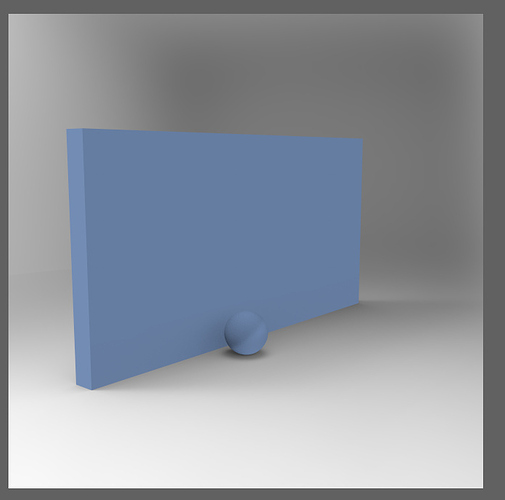Hello all,
This may sound like a pretty stupid question but i am wondering what is the metric sizing in keyshot is it pixels, mm, cm, inches at default?
and how i change it please?
I work for a lighting company and my challenge / task is to try make to light up a wall but my tech team is going to tell me the distance from the wall. I have created the following image to try represent… i have a ball and a wall but i want to write the exact figure of 100mm from the wall how would i do this so keyshot is exactly 100mm from the wall please?
i hope this makes sense.
If you start a scene without importing any 3D models, there is no defined scale. You can set a scale by going to Edit > Scene Units (if memory serves me right). After doing that, you can select an object and look under the scene tree to see its actual dimensions.
I’d strongly encourage you to build out the scene in a 3D modeling too rather than relying on positioning and scaling objects in KeyShot. While you may be able to get where you need to in the end, relying on KeyShot to essentially model or create scenes is far from ideal and can lead to weird scenarios.
Like Will says, keep an close eye on the units. I always try to save 3D models I create all in meters since I think that works best. So on import the unit gets also set to meters if I’m right.
If I need to ‘measure’ things in KeyShot I often just create a cube or plane with that size and position it between objects. There is not really a align function so it will be a bit rough. If I really need to position items exactly the best way is to do it in a 3D modelling tool. Could also be something simple as SketchUp.
Using the right size makes a lot of difference also in potential problems that occur during rendering. Same for the size of an environment and be aware it keeps a right size even when importing other models in the scene (not selecting, resize environment on import).
Hi Will and Oscar,
Thanks for getting back to me with a speedy response.
I am the graphic designer in the company i work for so I don’t have access or create the actual models, i am supplied step files which are from Solid Works and i then texturise / create the image from the models, so accessing or creating the scenes I am not able to do it myself… would you both advise our R&D department supplies the models in the exact spacing dimensions?
e.g. file one 10m from wall, file two 20m from wall etc?
sounds like you are in the same situation as myself, where I do not design the products, I render them. I get either asm and prt files or stp files from the drafters. Often times the units are not embedded into the files, and even when they are they are not drawn to scale. I can import 5 different products and they will all come in not the correct size since they were all modeled differently.
We TRY to adjust the scale and the units assigned as much as we can when we get a new products, and then we save those bip files as the “master” for when we import that product into other scenes. and sometimes it just doesn’t work. I just opened a KS file from a couple years ago, and when I imported a new product that I had properly scaled and saved, it came in about 10x bigger than it should have.
so, in short, i don’t have a solution for you but I do feel your pain lol.
1 Like